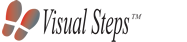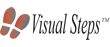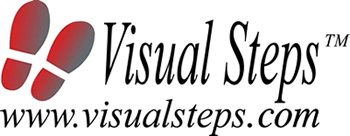Practice files
On this web page you have access to all the files used in both the textbook and the separate workbook. You can download these files here from this webpage and copy them to your (My) Documents folder. You can read how to do that in this PDF file.
Practice files for the textbook
Click below to download the files for the textbook:
 [ Practice-Files-Textbook-Word.zip ]
[ Practice-Files-Textbook-Word.zip ]
Practices files, images and final result documents for the workbook
Click below to download the files for the workbook:
 [ Practice-Files-Workbook-Word.zip ]
[ Practice-Files-Workbook-Word.zip ]
Viewing PDF files
How can I view a PDF file?
You can download, open, view or print a PDF file in Windows 10 directly using Edge (the Internet browser program that comes with Windows 10). If you do not have Windows 10, you can use a program called Adobe Reader. If your computer does not have this software installed, you can download Adobe Reader for free from the Adobe website. You can learn how to download and install Adobe Reader on the following web page: www.visualsteps.com/adobereader