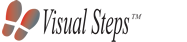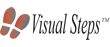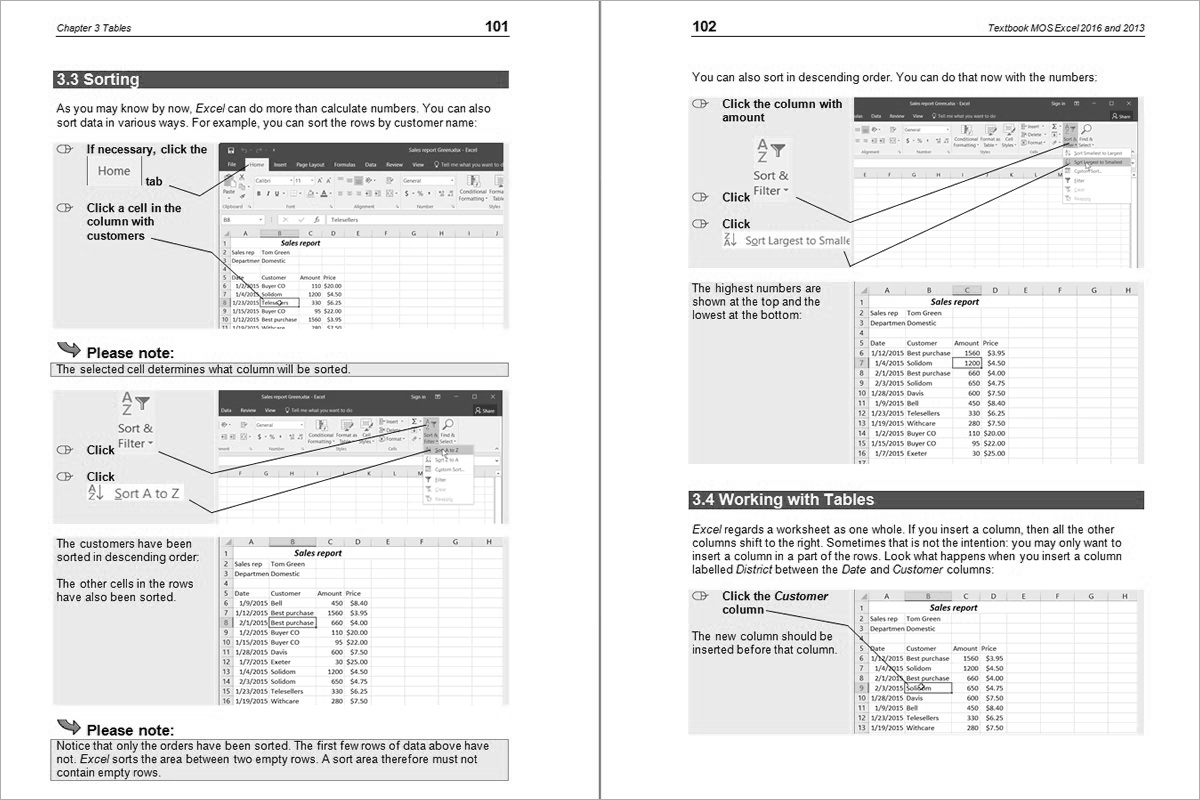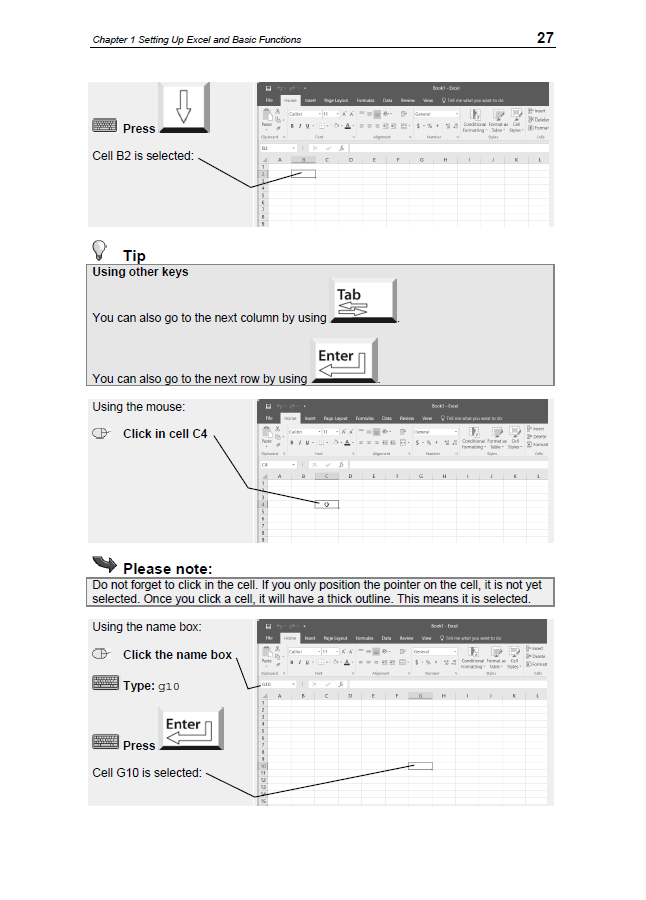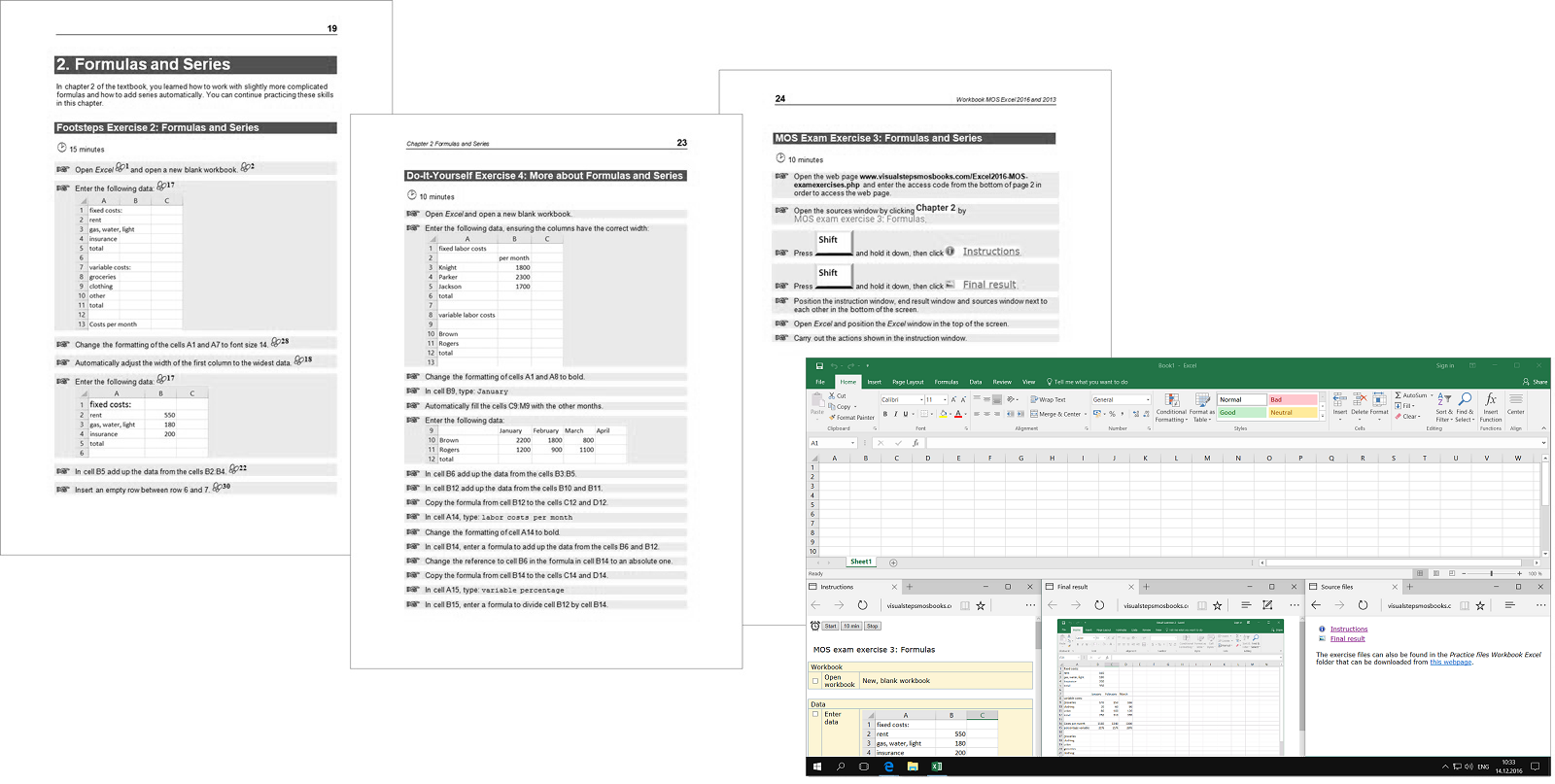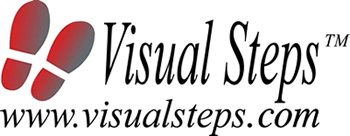The Visual Steps™ method: for years the most effective way to learn how to work with your PC!
This web page provides information about the methodology used in the Visual Steps books and supplementary materials. This is the same for Word, Excel, PowerPoint and Outlook.
The Visual Steps™ method in the textbooks
Every MOS title follows the same methodology known as the Visual Steps Method. Characteristics of this method:
- Comprehensible content - every book takes into account the wishes, knowledge and skills of both the novice and more advanced computer user.
- Clear structure - each book is designed as a complete course that can be followed easily step by step.
- Screenshots - each step uses simple instructions and screenshots. You will always immediately see which action you should perform next.
- Get started right away - Just lay your book next to your keyboard and perform the actions right away on your own computer.
- Lay-out - The text is printed in a large size font and is clearly legible.
How does the student use the textbook?
The method includes step by step instructions with many screenshots. Practice examples and exercise files are also provided.
The instructions with the  ,
,  and
and  icons indicate which action is to be performed. What is displayed on the computer screen is the same as in the screenshots in the book.
icons indicate which action is to be performed. What is displayed on the computer screen is the same as in the screenshots in the book.
The  icon indicates help is available if something went wrong and the arrow
icon indicates help is available if something went wrong and the arrow  alerts you when you need to pay extra attention to something.
alerts you when you need to pay extra attention to something.
Actions already discussed are indicated by  . These footsteps refer to the appendix How Do I Do That Again? at the end of the book with brief explanations for every action described in the books.
. These footsteps refer to the appendix How Do I Do That Again? at the end of the book with brief explanations for every action described in the books.
The  icon indicates addtional background information is available and the
icon indicates addtional background information is available and the  icon shows you one or more extra tips on how to use the program in an optimal or more efficient way.
icon shows you one or more extra tips on how to use the program in an optimal or more efficient way.
The Visual Steps™ method was developed by Addo Stuur in collaboration with the University of Twente, Faculty of Applied Educational Science, Department of Instructional Technology. The Visual Steps books are now written by a team of experienced authors who for years have been writing computer books using the method as described above.
Training with both books helps to ensure that the exam is passed!
The full bundle is essential in preparing for the Microsoft Office Specialist® exam (MOS). If you work through the Textbook MOS Excel 2016 and 2013, you will learn how to perform the necessary actions in Excel. However, this does not mean that all actions have been mastered. The many exercises in the separate Workbook allow you to practice even further with a variety of different tasks. This additional training will ensure that the exam is a success!
Types of Exercises
The textbook contains exercises for each chapter. At the end of the textbook are exercises in which the subjects are pooled from a number of chapters. These are the types of exercises:
Footsteps exercise
In this exercise are activities marked by a footstep icon. This means the actions have already been handled earlier in the textbook. If you do not know how to perform an action, you can learn how to do so by looking for the corresponding number written next to the footstep icon in the appendix How Do I Do That Again? at the end of the book.
Do-it-yourself exercise
In this exercise, stand operations without the footstep icons. It is now expected that you can perform the exercise without the need of these footsteps. At the end of the exercise, reference is made to a file to compare the result with the program window. This will help you to see if you have done the exercise correctly.
MOS exam exercises
This exercise trains you through a simulation that is set on your PC. In this way, you get acquainted with how a test will look like and be prepared for the test environment. At the end of the exercise, reference is made to a file to compare the result with the program window. You will be able to see rightaway if you have done the exercise correctly.
Do you have any questions or comments about the method, do not hesitate to let us know by sending an email to info@visualsteps.com